Hello All,
Today I wanna tell you about Windows 8. Especially this post is about new Task Manager on Windows 8 Customer Preview. When you open new Task Manager, at first you see the very basic things - list of open apps and the button to close them.
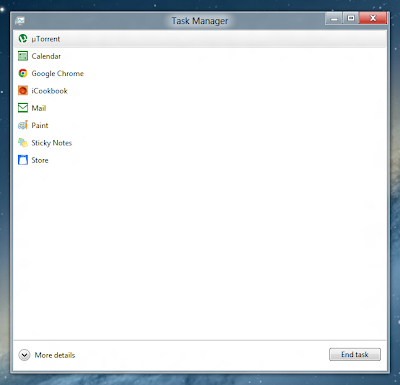 |
| Windows 8 Task Manager Basic View |
But when you click on "More details", a lot of new things appear! First tab shows Processes in groups - Apps, Background Processes and Windows Processes. Besides, processes are also grouped by application. For example all Google Chrome processes now are in one group and it's very comfortable. For each process you can see CPU, Memory, Disk and Network usage and total on the top.
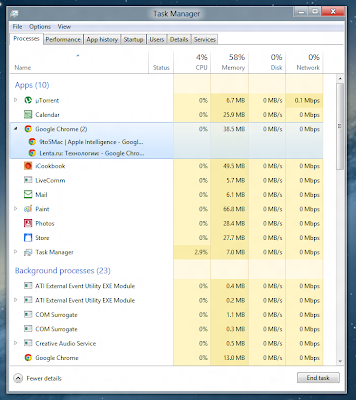 |
| Windows 8 Task Manager Processes Tab |
The next great thing is newly designed Performance tab, which shows diagrams by CPU, Memory, Disk Usage and Ethernet. Also it shows some additional information about your devices.
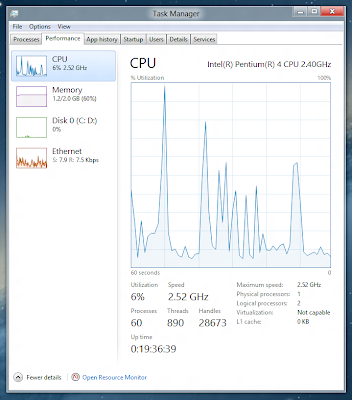 |
| Windows 8 Task Manager Performance Tab
|
New Metro style applications in Windows 8 can show updates and notifications on tiles, even if you haven't opened them. App history tab shows resource usage for these applications. Tiles are something like Notification Center on iOS, but more sophisticated...
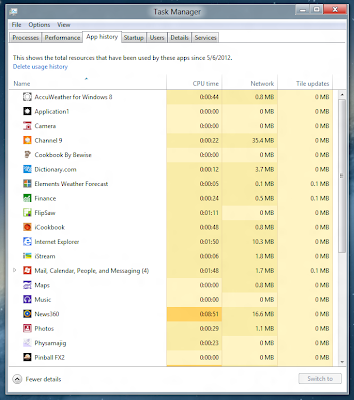 |
| Windows 8 Task Manager App History Tab
|
At last there is a simple way to enable or disable startup applications and it's great!
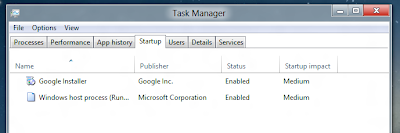 |
| Windows 8 Task Manager Startup Tab
|
Users Tab now shows opened processes by each user and total resource usage.
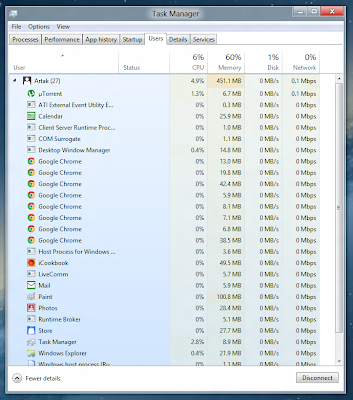 |
| Windows 8 Task Manager Users Tab
|
Details tab is added, which shows processes like in windows 7 Task Manager.
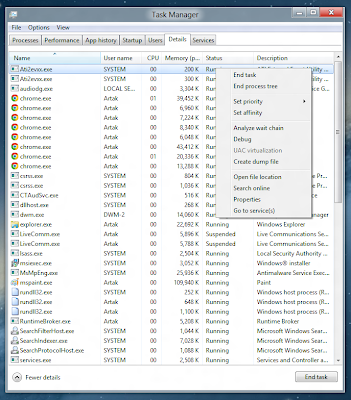 |
| Windows 8 Task Manager Details Tab
|
And there's also Services tab as usual.
 |
| Windows 8 Task Manager Services Tab
|
So I can say that new Task Manager on Windows 8 Customer Preview is very comfortable than on older versions. At last Startup application management is added, also process information is more detailed and organized in groups. And resource usage monitoring is more attractive.
Thank you for reading. Hope you've liked :)
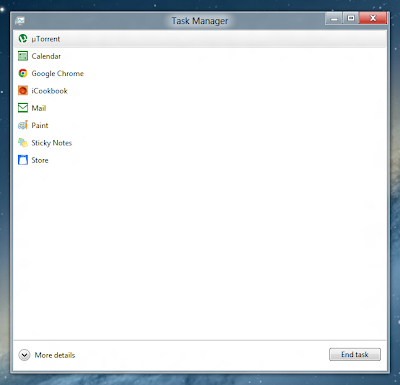
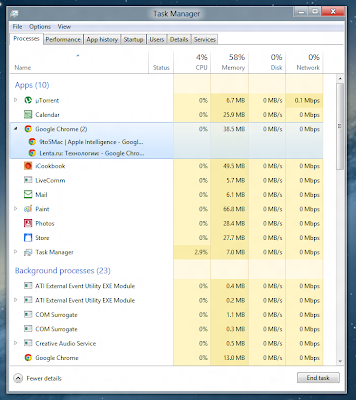
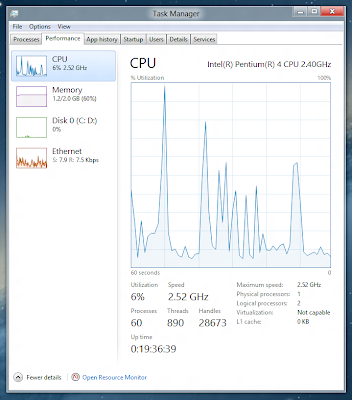
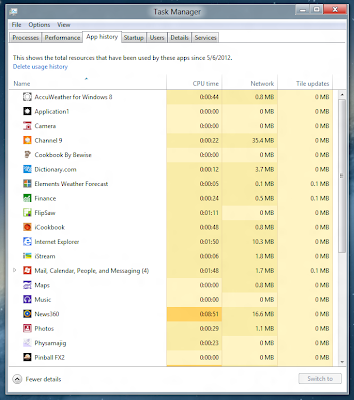
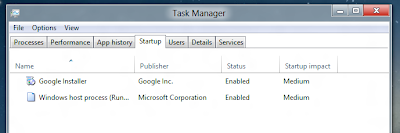
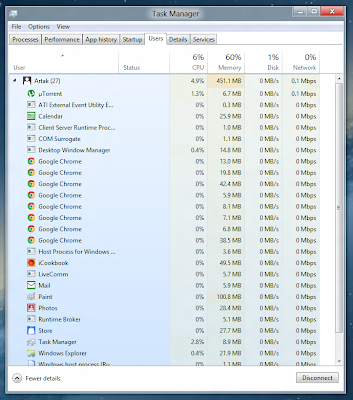
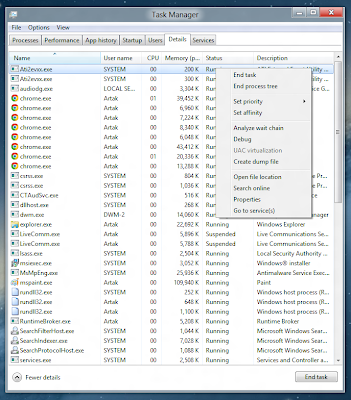


No comments:
Post a Comment